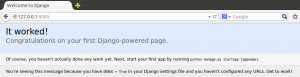$ sudo su
# apt-get install python3-pip
# pip3 install Django
# python3 -c “import django; print(django.get_version())”
example …: 1.6.5
# django-admin.py startproject mysitem
# cd mysitem
# python3 manage.py runserver
While the server is running, we can type in the url http://127.0.0.1:8000/ into our Web browser. Then, we’ll see a “Welcome to Django” page as shown in the picture below: